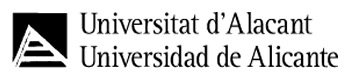Presentations
Instructions for chairpersons:
- Session chairs need to be present in their assigned session room 20 minutes prior to the session's start, meeting speakers and finalizing arrangements.
- In every session, there will be two chairs. We highly recommend that the chairs communicate beforehand to coordinate and finalize their roles, as well as plan how the Q&A segment of their session will be conducted on the day of the event.
- Adhering to the scheduled timing is crucial for beginning and concluding the session and presentations punctually. Delays can disrupt subsequent sessions or conference activities. Each oral presentation will last 10 minutes and there will be 5 additional minutes for Q&A.
- Each session will have at least one student managing the microphone for participant questions.
Recommendations for oral presentations:
- Use the provided template.
- Presenters need to be present in their assigned session room 20 minutes prior to the session's start, to meet the session chairs, upload their presentations and addressing any remaining questions.
- Each oral presentation will last 10 minutes. Please strictly adhere to the assigned time.
- Outline your content: Start by outlining the key points you want to cover in your presentation. Keep it concise and focused on the main message you want to convey.
- Limit slides: Aim for around 8-12 slides for a 10-minute presentation. Each slide should cover one main idea or point.
- Use visuals: Incorporate visuals such as images, charts, graphs, and diagrams to make your presentation more engaging and easier to understand.
- Keep text minimal: Avoid overcrowding slides with too much text. Use bullet points or short phrases instead of full sentences. Your slides should complement your spoken words, not repeat them verbatim.
- Engage your audience: Include interactive elements such as questions, polls, or discussions to keep your audience engaged throughout the presentation.
- Focus on clarity: Make sure your slides are easy to read and understand. Use a clear font and appropriate font size, and ensure good contrast between text and background colors.
- Provide context: Start with an introduction to provide context and outline what you'll be covering in your presentation. End with a summary or key takeaways to reinforce your main points.
Recommendations for posters:
- Use the provided template (A0 format).
- Hang your printed poster on the assigned panel before the session starts. Adhesive tape will be provided for this task.
- Poster sessions will occur during the morning (11:00 - 11:30 AM) and afternoon (4:00 - 4:30 PM) coffee breaks on Tuesday and Wednesday. Utilize these time slots to showcase your poster to interested participants.
- Outline your content: Start by outlining the key points you want to cover in your
- Layout and Organization: Divide your poster into sections such as Introduction, Methods, Results, Discussion, and Conclusion. Ensure a logical flow of information from one section to another.
- Title: Make the title of your poster clear and prominent.
- Graphics and Images: Include relevant graphics, images, charts, and diagrams to visually represent your findings. Ensure that all visuals are high-resolution and clearly labeled.
- Color Scheme: Choose a color scheme that is visually appealing and enhances readability. Use contrasting colors for text and background to ensure legibility.
- Whitespace: Maintain adequate whitespace between different sections and elements of your poster to avoid clutter and make it easier for viewers to navigate.
- Captions and Labels: Provide clear and concise captions for all visuals, tables, and figures. Ensure that all labels and annotations are legible and accurately describe the content.
- Print Quality: Ensure that your poster is printed in high resolution on quality paper or material to maintain clarity and visual impact.